
For centuries, an insatiable thirst for knowledge has propelled us to explore every corner of our world. From the cutting edge of technology to the ancient secrets of distant lands, nothing escapes our gaze. We peer into the depths of oceans, dissect the mysteries of the cosmos, and delve into the stories whispered by bustling cityscapes and quiet woodland paths.
This yearning to understand, to experience, to connect – it’s the beating heart of our humanity.
Recognizing this insatiable quest, visionary minds like those at Google embarked on a bold mission: to organize the world’s information and make it universally accessible. Their audacious ambition? To break down barriers, bridge divides, and empower every individual with the knowledge they crave. And with each line of code written, each server hummed online, they brought us closer to that dream.
Google Lens
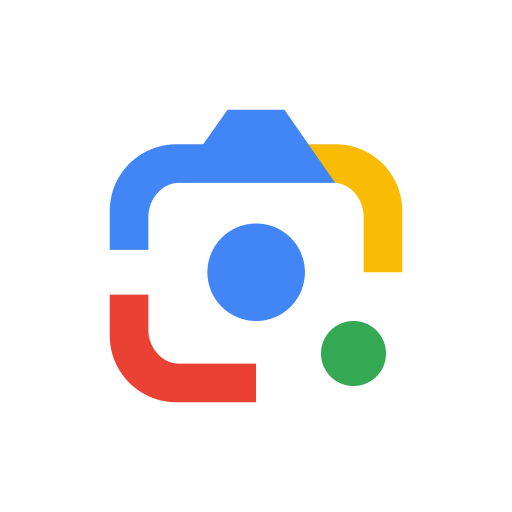
On October 4, 2017, Google ignited a revolution in search. Forget typing keywords; Google Lens empowered smartphone users to point, shoot, and discover. Simply capture an object with your camera, and Google instantly unlocks a treasure trove of information.
But Google Lens is more than just a fancy image search tool. Its superpowers pack a punch:
1. Translating Languages on the Fly: Stuck in a foreign land? Point your camera at signs, menus, or even conversations, and Google Lens magically translates over 100 languages in real time. No more fumbling with dictionaries!
2. Copy & Paste from the Real World: Need to remember a phone number on a billboard or a code on a product? Forget squinting and typing. Google Lens seamlessly extracts text from images, letting you effortlessly copy and paste it into your phone or computer.
3. Master Any Subject Instantly: Stuck on a math problem or confused about a historical event? No need to wade through endless web pages. Google Lens quickly surfaces explainers, videos, and relevant results for subjects like math, science, history, and more. Homework just got a whole lot easier!
4. Identify Anything: Plants, Animals, and More: Ever wondered what species that beautiful flower is, or what breed that adorable dog belongs to? Google Lens is your encyclopedia. Point your camera, and it instantly reveals the identities of plants, animals, and objects around you.
The success of Google Lens is undeniable. According to Google, with 10 billion visual searches per month, it’s clear that people are embracing this new way of interacting with the world.
Google Lens is blurring the lines between the physical and digital, making information instantly accessible and enriching our experiences in ways we never imagined.
But wait, then what is Circle to Search, and how it is different from Google Lens?
Circle to Search
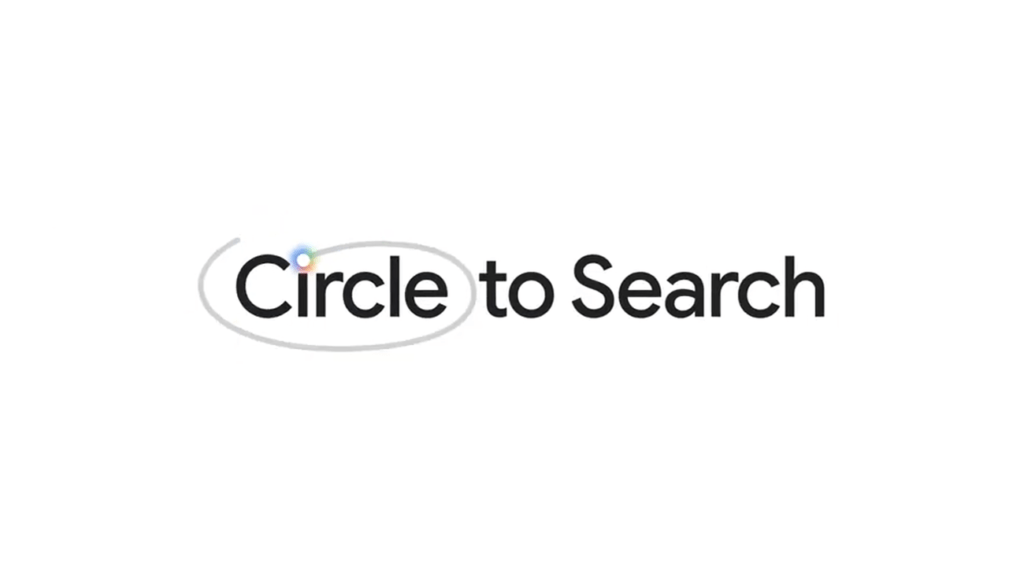
Imagine this: You’re engrossed in a nature documentary, captivated by a dazzling bird you’ve never seen before. Curiosity sparks, but reaching for your phone means jolting back to reality, pausing the show, and diving into Google Lens.
Not anymore. Enter Google’s latest innovation: Circle to Search and an AI-powered multisearch experience.
With a long press on your home screen or a tap in your notification bar, a magic circle blooms on your screen. Trace that captivating bird, scribble its outline, or simply highlight its beauty, and voilà! Instant knowledge blossoms right within your documentary. No app switching, no distractions, just a seamless flow of curiosity and answers.
Circle to Search empowers you to instantly identify anything that catches your eye, without sacrificing the moment. Caught off guard by a stunning architectural detail? A mesmerizing street performer?
Simply circle it, and information erupts like fireworks around your focus. It’s an intuitive dance between you and the world, fueled by AI and powered by the elegance of uninterrupted discovery.
Circle to Search vs Google Lens
Here is the detailed comparison of AI-powered features Circle to Search and Google Lens:
| Features | Circle to Search | Google Lens |
| Target Audience | Users who prioritize shopping and quick access to information from their screens | Users who seek diverse image-based information and functionality |
| User Interface | Overlays a customizable circle and scribbling interface on top of any app | Dedicated app or camera integration |
| Search Initiation | Draw a circle, highlight, or scribble around the desired item/text | Point the camera at an object or upload an existing image |
| Capabilities | Primarily shopping-oriented: Find similar or shoppable items, search text on screen | Extensive and varied: Identify objects and landmarks, translate text, copy text, solve math problems, explore recipes, discover nearby places, learn about animals, etc. |
| Information Depth | Shallow, focuses on product/text recognition and basic search results | Deep, provides detailed information about identified objects, translations, calculations, etc. |
| Offline Functionality | Limited, might require an active internet connection for shopping searches | Varies depending on capability; text translation and some object recognition can work offline |
| Privacy Considerations | Analyzes data within the phone, no need for image upload | Utilizes Google servers for image processing, a potential privacy concern for some users |
| Accuracy | Generally good for product recognition and screen text search | Accuracy varies depending on the complexity of the object, text, or scene |
| Learning Curve | Easy to learn and use due to simple interface and limited functionality | Requires learning different features and understanding contextual interpretation |
| Strengths | Speed and convenience: Access information without leaving the app, ideal for quick searches | Versatility and depth: Wide range of capabilities for diverse use cases, detailed information retrieval |
| Weaknesses | Limited scope: Primarily focused on shopping and lacks advanced features | Complexity and context dependence: Might require user adjustments or struggle with complex visuals |
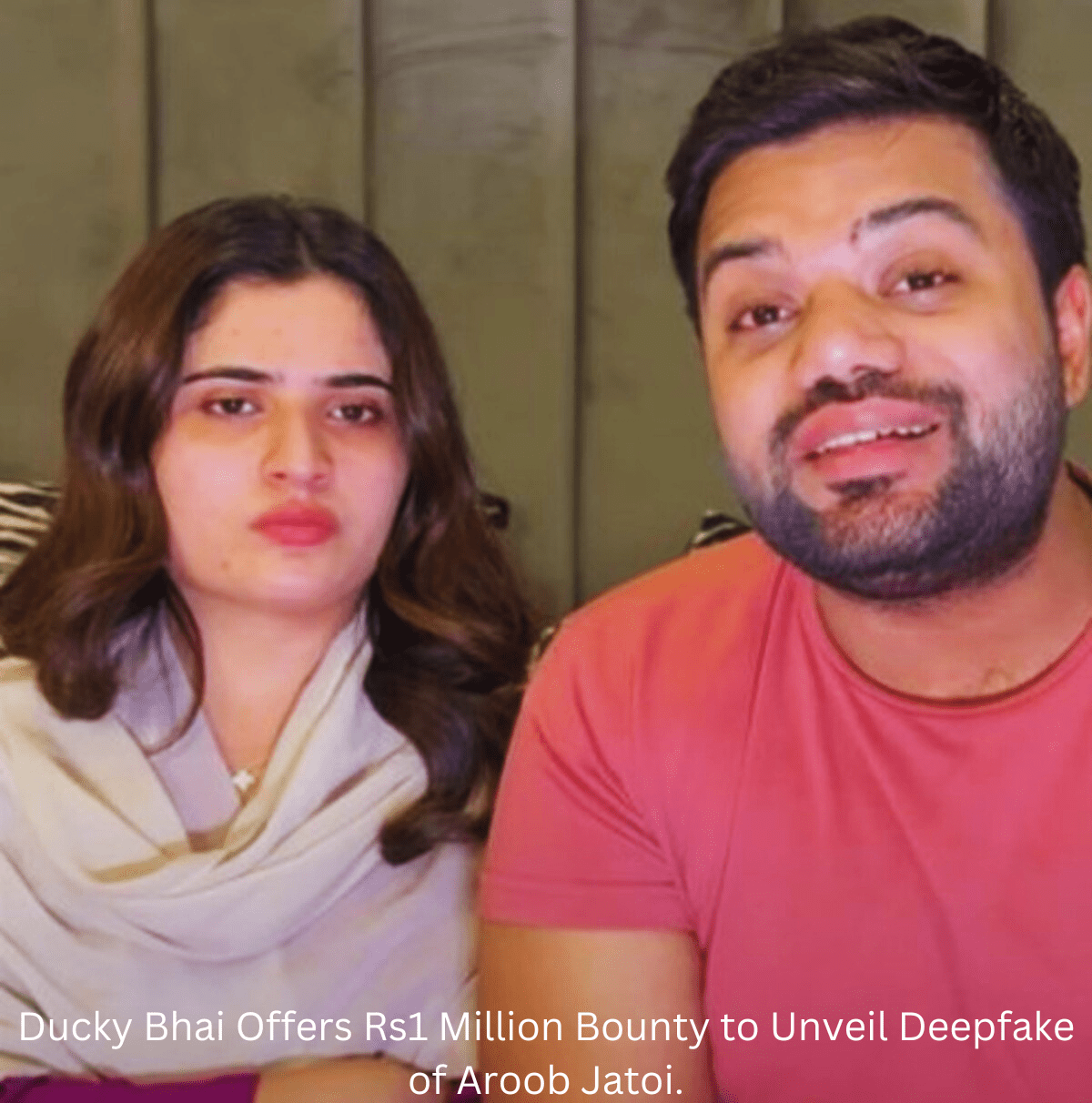
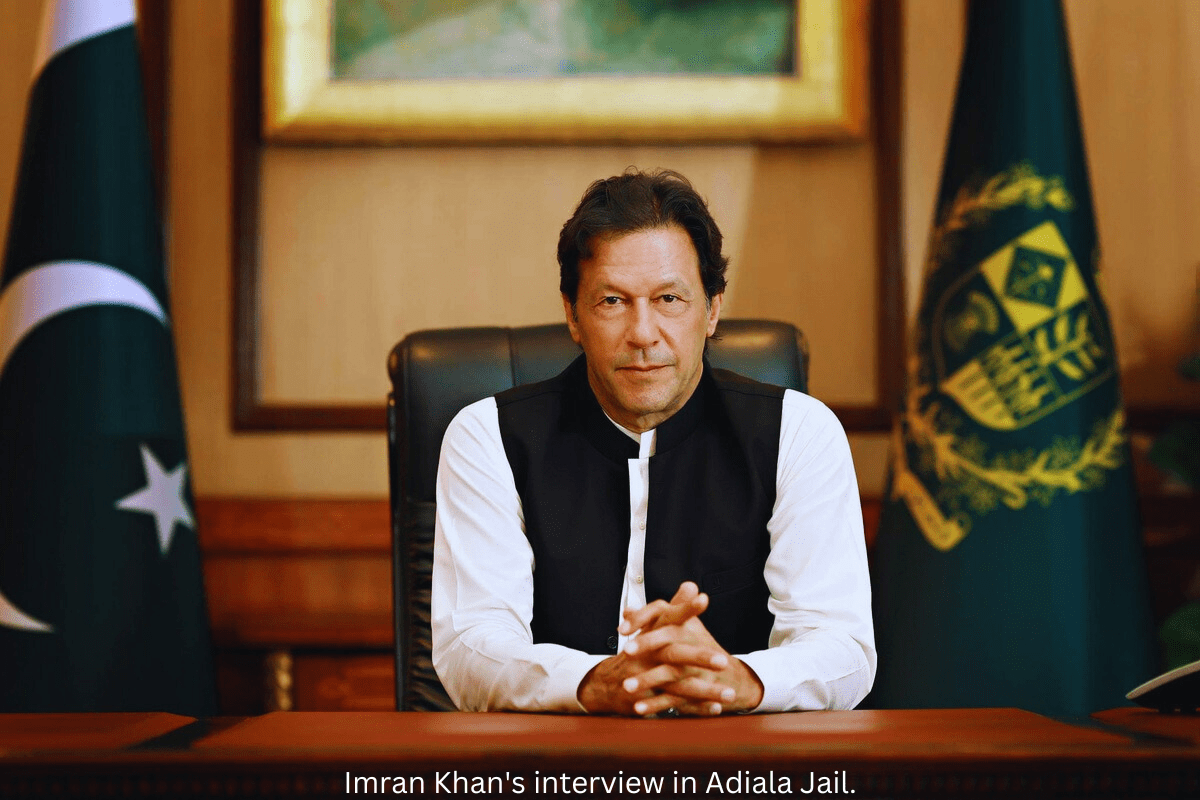

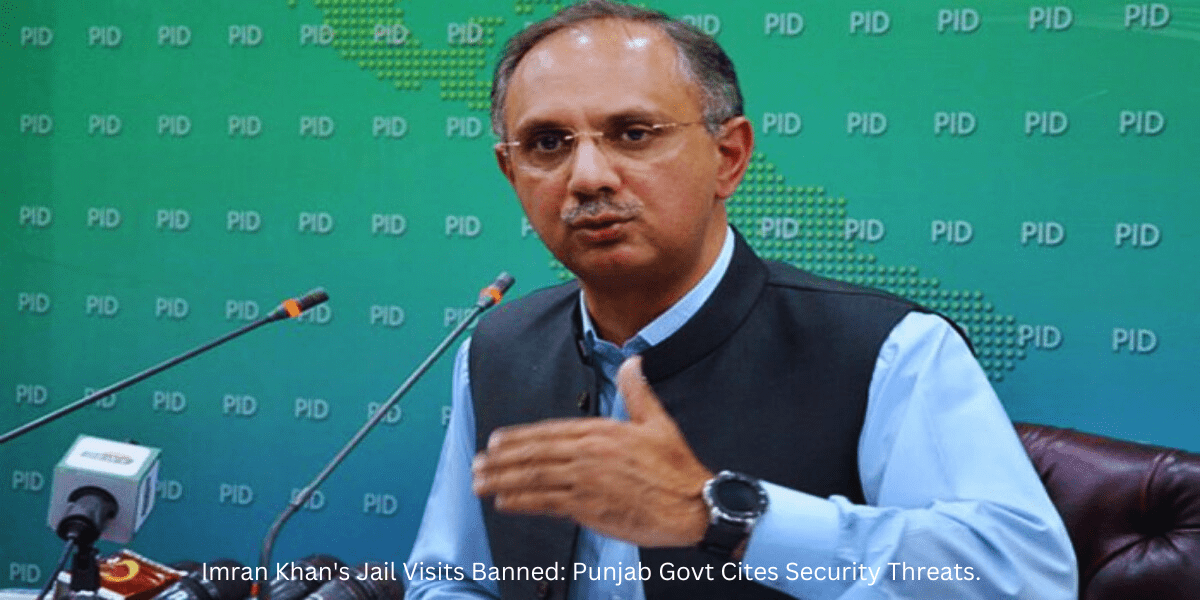
Leave a Reply